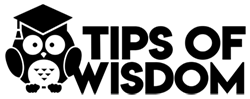Take a moment and imagine how successful your business would be today if every single one of the customers who has ever walked thru your doors still used your services. It doesn’t take a math major or an accountant to realize your profits would be higher, your word-of-mouth marketing cheaper, and your client volume higher. Now ask yourself this question, “What am I doing to retain my established customers?”
Anyone who has ever read a book or article on marketing to established customers knows it is 6 to 7 times more costly to acquire a new customer than to retain an existing customer. So how can you do something to retain existing customers? One cheap, and fairly easy, thing you can implement is a newsletter.
What to Include in a Patient Newsletter?
Good news! You don’t have to have a degree in journalism to create your own newsletter. In fact, you don’t have to write an article at all. You can find free articles all over the internet. A few of my favorite places to get free articles for our newsletters include www.StatePoint.net and www.SelfGrowth.com.
If you have someone on your staff who is good at writing, you should also consider inserting articles on new products you offer, seasonal reasons to visit your business, and announcements about new staff. Depending on the frequency of your newsletters, you may also find your publication to be a great place to list job openings.
How Can I Add Pictures for Free?
Let’s face it; a picture is worth a thousand words. Not only do images make your newsletter more visually appealing, but they also help fill space in a newsletter where you may lack content. Many of the articles on the State Point Media website have free photos you can run with your article. But there are other sites on the internet where you can get graphics for free too. One of my favorite sites is www.sxc.hu for downloading royalty free photos. Another site I visit weekly is iStockPhoto.com, where you can download a free featured photo each week to build your image library. Additionally, you can purchase photo royalty rights from them for a minimal fee. If you have a graphics background and want to use vector images, the website all-free-download.com is a great place to start your search.
How Do I Send My Newsletter?
Once you have gathered content for your newsletter, your next decision is how to distribute it. One option is to give each person who leaves your business a printed copy of your newsletter. A Microsoft Word Template can easily be created to make your print version. But that doesn’t really help you communicate long term with established clients.
Another option is to purchase a marketing e-mail software and create a weekly or monthly e-zine to send to your patients. While I have used several e-mail softwares in the past, my personal favorite is iContact for smaller publications or InfusionSoft for those with the time to really get into internet marketing. MailChimp also allows you to have a free account until you reach 2000 subscribers.
If $80 a month is too much for your marketing budget right now (you may have bigger problems than this article can address), then there are a few free alternatives. One is to publish your newsletter on your website. Include an insert about the newsletter in your patient statements directing patients to your website. Another option is to publish your newsletter articles in the notes section of your Facebook page.
A great newsletter program can repurpose your materials into all of these things.